In previous versions of WhatsApp we can do video call to only 1 person. Now WhatsApp upgraded its version and now you can do group video call to almost 4 person at one time. It’s a good way to interact with your besties and do group discussions.
Let’s see how you can do it.
Open any contact whom you want to do video call like this
Click on top camera icon like this
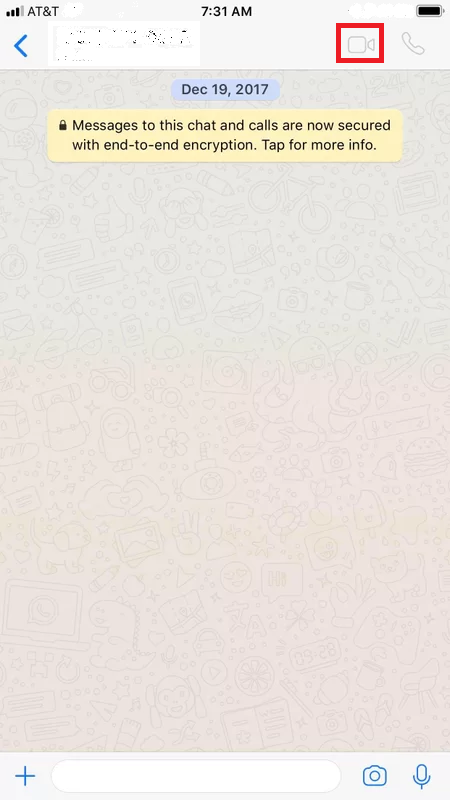
Now list of contacts will open up. Choose any contact like this
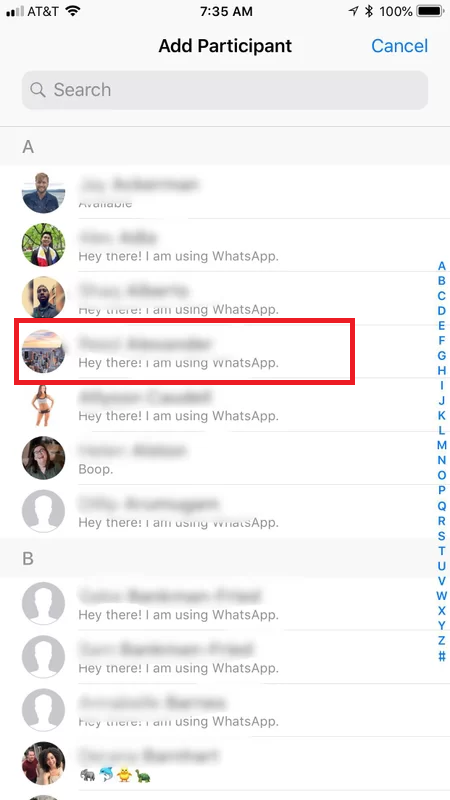
Your audio/video call will continue like this
Click on top icon to add more participant
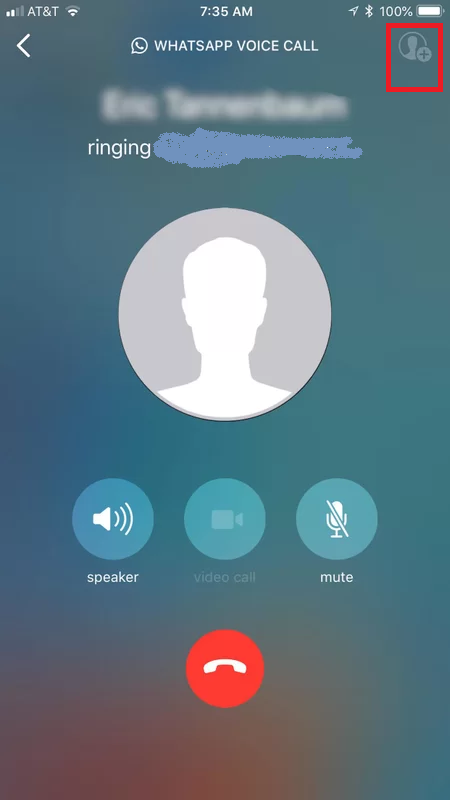
Now again list of contacts will open up. Choose any contact whom you want to add like this
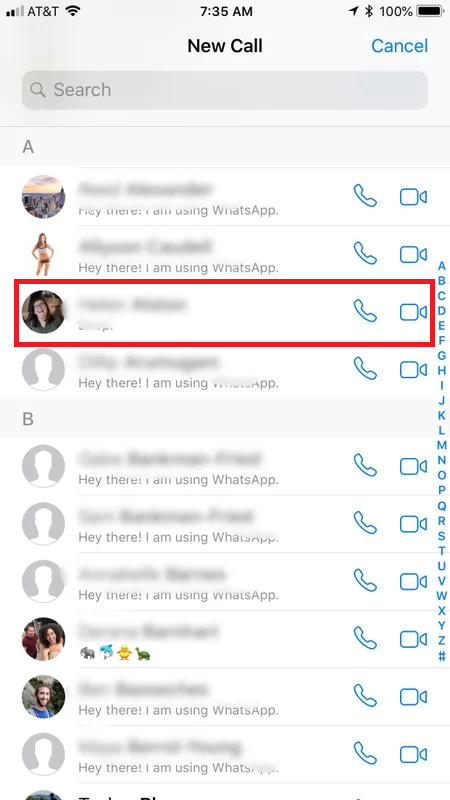
Now it will ask you “Add (Name of contact) to video call”
Click “Add” like this
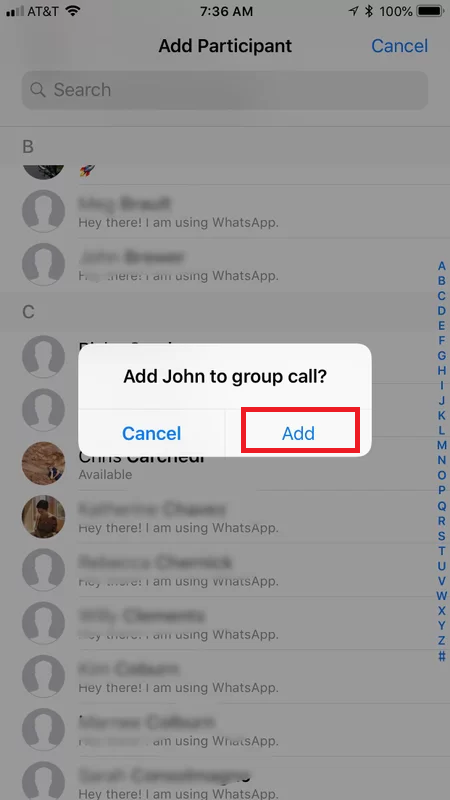
Now repeat this whole procedure to add 4th participant.
Hope so it will helpful for you…
Thankyou…..

