Open facebook app in your smartphone.
Go to the Saved items. There you can see the list of all collections you have made.
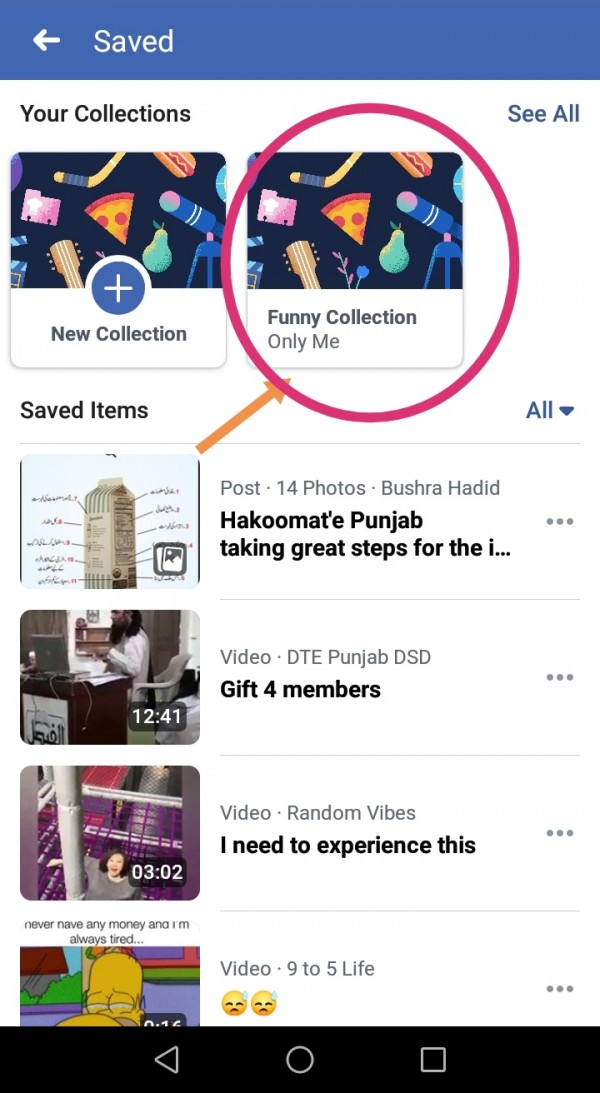
As you can see, i have made a collection in the past. Now i want to remove this so i'll click on it.
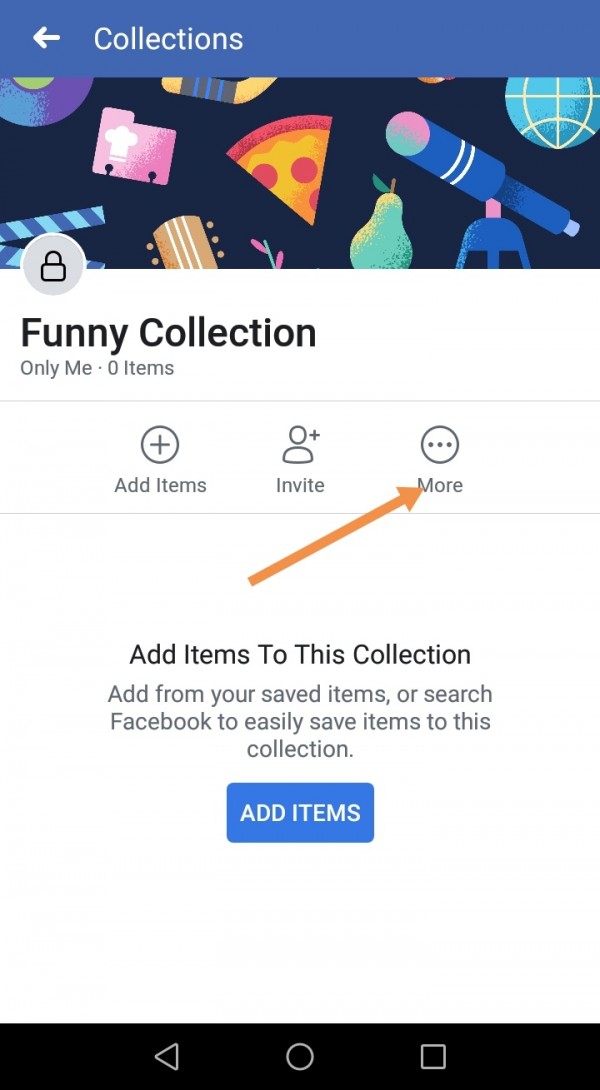
In the next page, you can see an option of "More". Click on it.
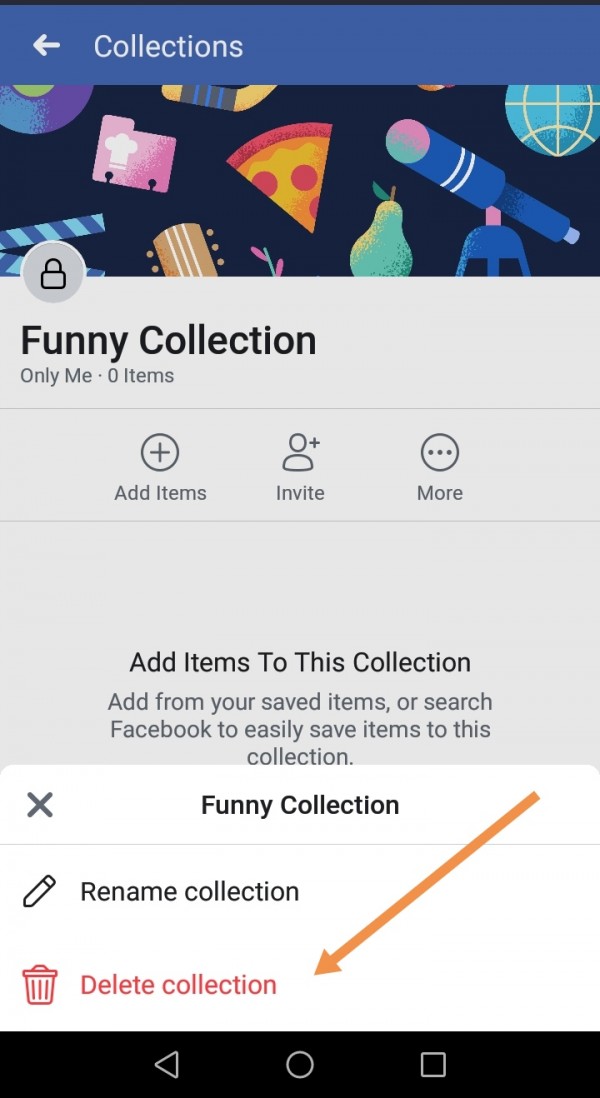
As i want to delete this collection, so i will choose to "Delete Collection" and the collection will be deleted. Remember, once you delete the collection you can't restore it.

