Sometimes when you update your Whatsapp Status with a video or Picture then mostly you delete that picture or video. This feature will allow you to send your Whatsapp Picture or video not from Gallery of your Mobile but from your Whatsapp Status directly.
Let's see how can you use this Feature
First open your Whatsapp Application like this

Now click on the option "Status" like this
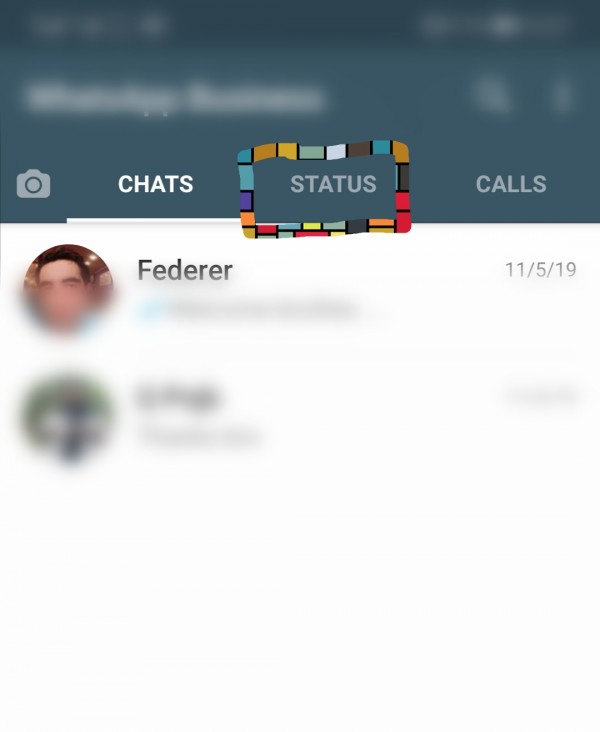
Now you can see your number of views on Whatsapp status, click on left side 3 dots like this
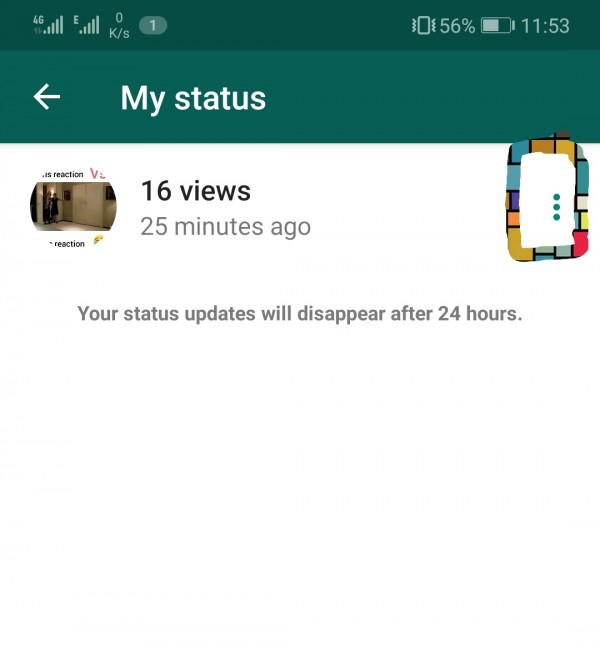
Now more options will open up. Click on the option "Forward" like this
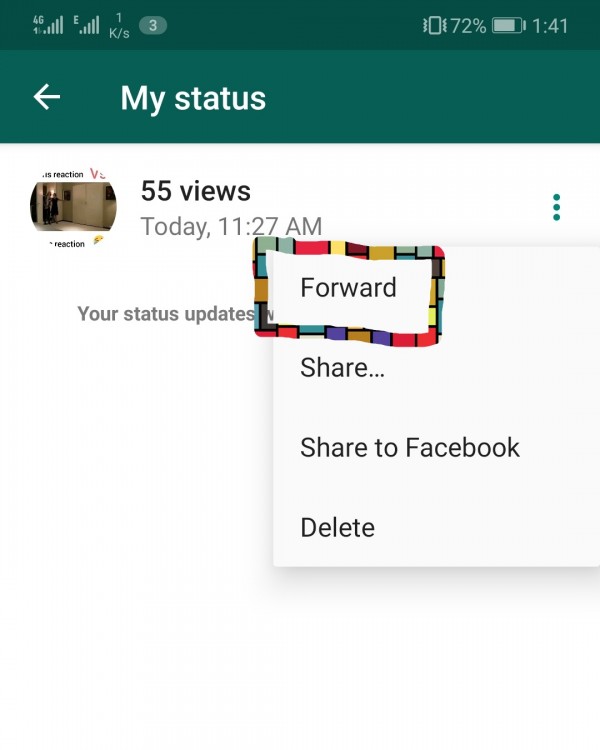
Now it will ask you to select whom you want to send that click. Click on contact number like this
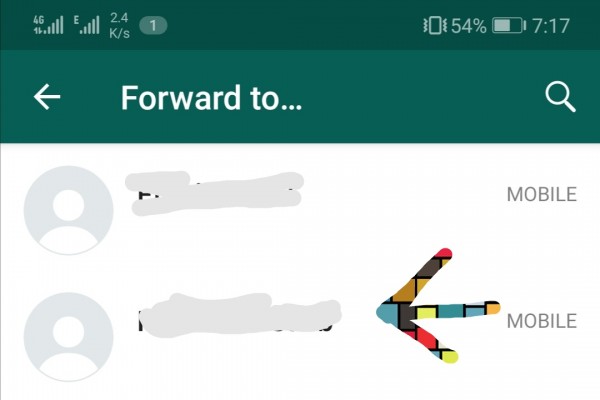
Now your Whatsapp Video/Picture will be send like this
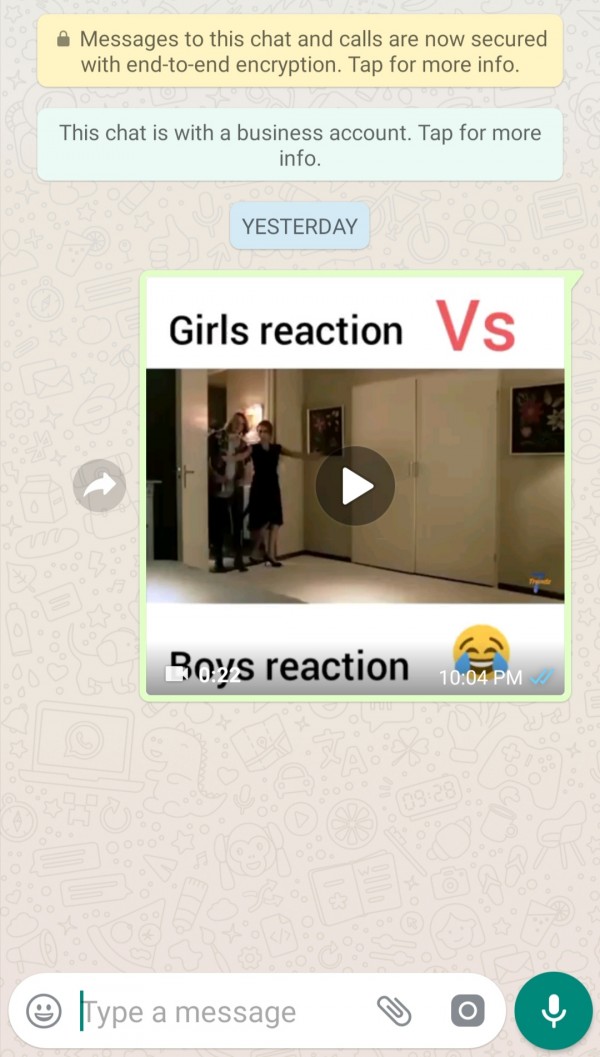
Thank you...

