Parental control are group of settings which can be managed to check the activity of your child. Parental control gives you enough eccess and command over child's Android Mobile.
These features are right now available in Huawei P20 Lite mobile. Your phone settings may differ from these ones.
In this way your child will be unable to modify system time settings. Means you can check how much time your child spend on each Mobile App.
Your child could not be Able to switch Guest Mobile Profile so that it cannot bypass this settings. And also your child could not use private space settings.
You child could not access Developer options and Engineering Mode.
Even you can manage your child's Bed Time. At that time your child's Mobile screen will turn i to Grey Color or You can even block certain mobile Apps after bedtime.
Let's see how can you use this Feature
Open settings of your mobile like this.
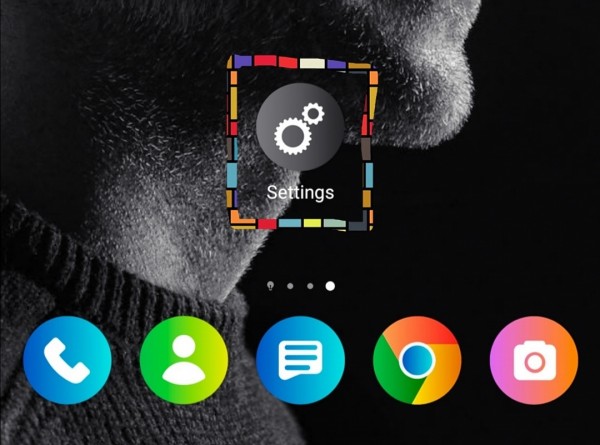
Now click on the option "Digital Balance" like this
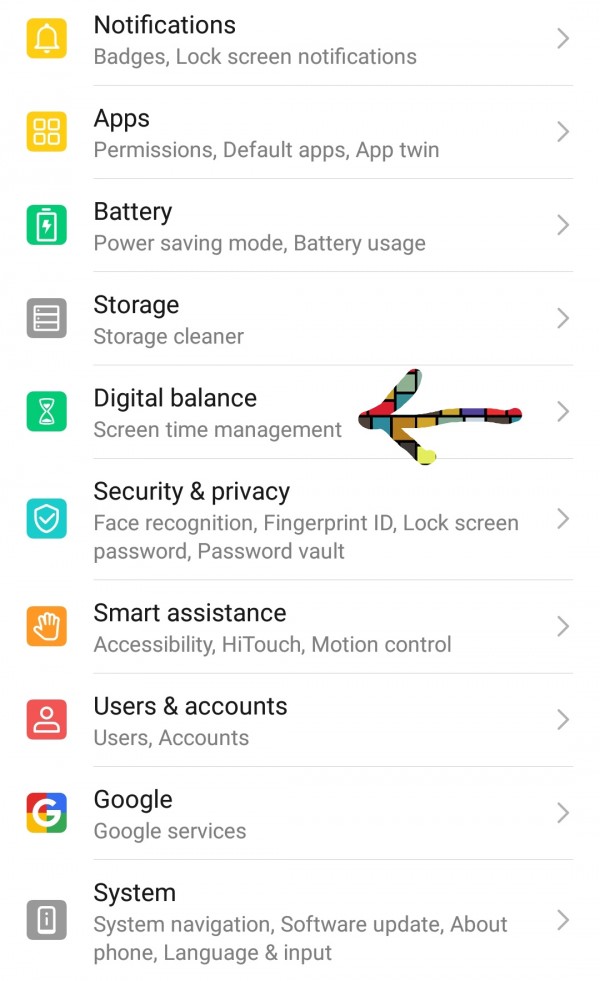
Now you can see screen time management option is OFF.
Turn it ON
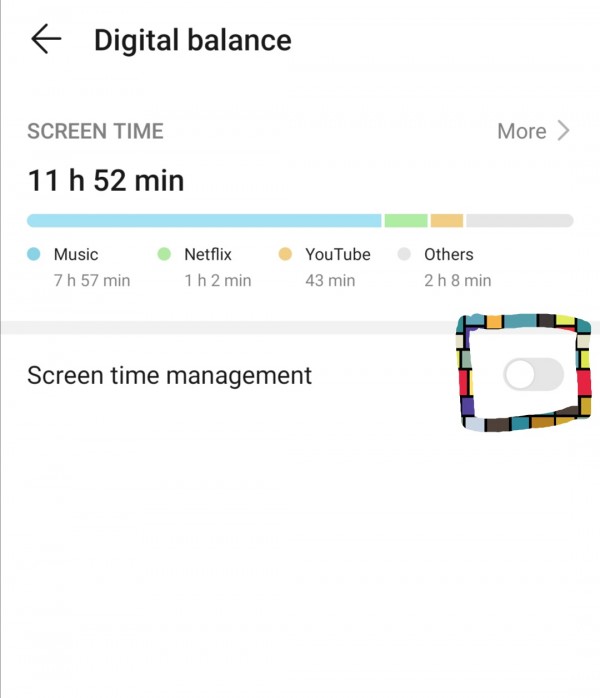
Now it will ask you whether it's your mobile or your child's mobile.
Click on child's Phone option.
Below will be the restrictions taken against this Feature.
Click on option "Next" to proceed further
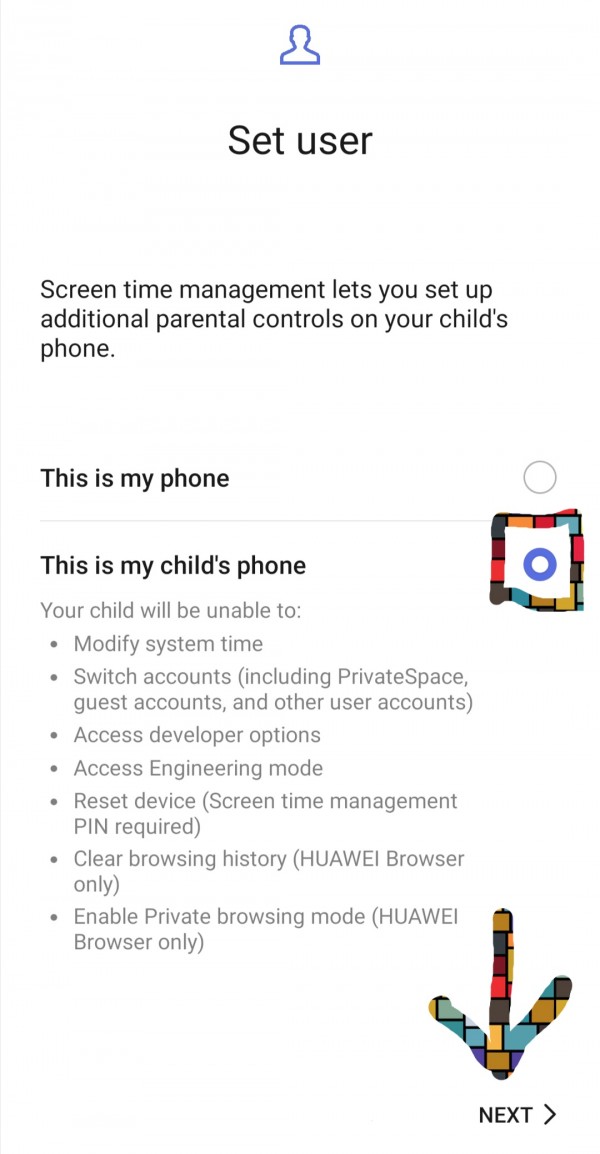
Now Time Management will open up.
Scroll up and down from both sides to select hours and minutes for Daily Screen Time limit.
Click on option "Next" to proceed further
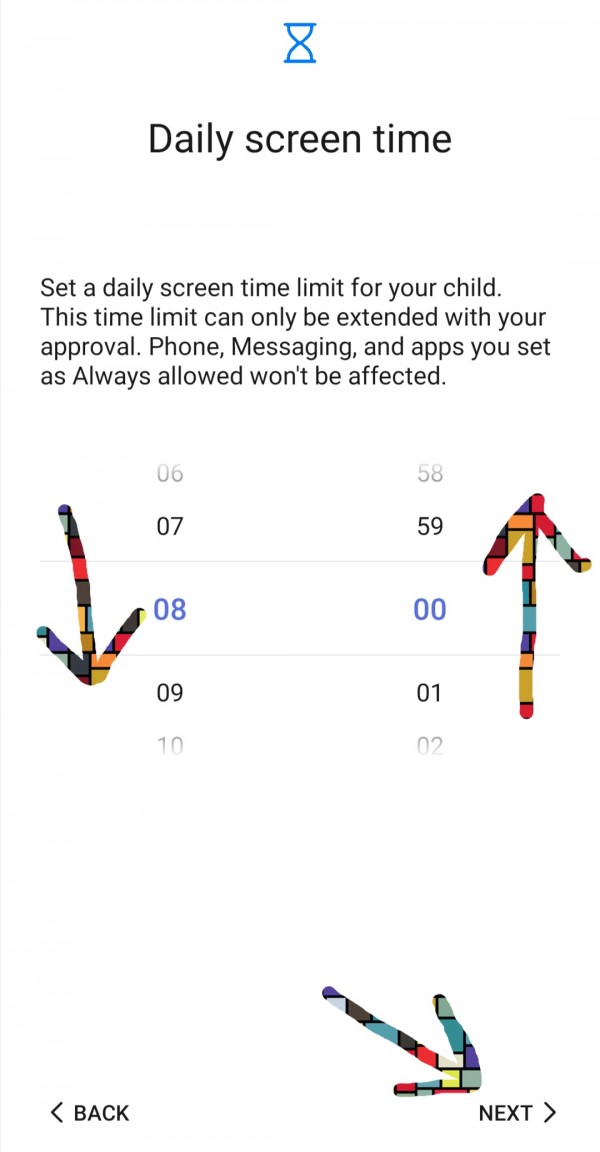
Now you can set Bed Time of your Child.
Set Bed Time limit while adjusting time.
You can also choose Gray Screen option which means Screen will be turn into Gray after Bed Time limit completed.
You can also choose Apps Block option which means selected Apps will be Blocks after Bed Time Limit
Now click "Next" to proceed further
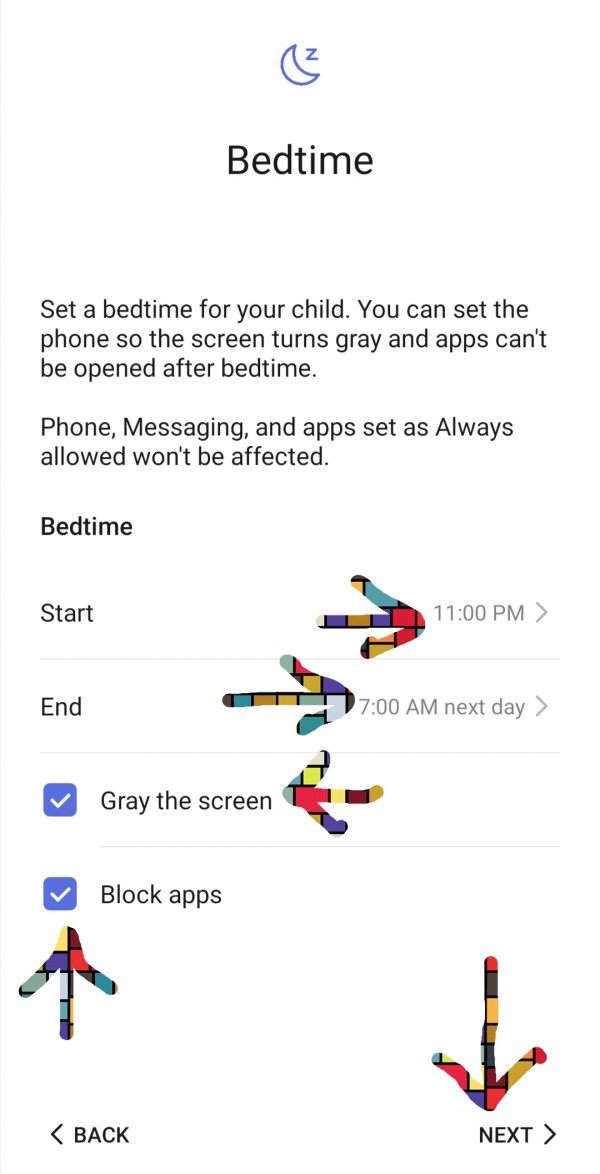
Now It will ask you to set Unique Password for your security.
Then it will ask you a security question for your safety.
Then a Start Page will open up where screen time management started.
You can see Screen Time management is ON
Screen Time Management PIN is also ON
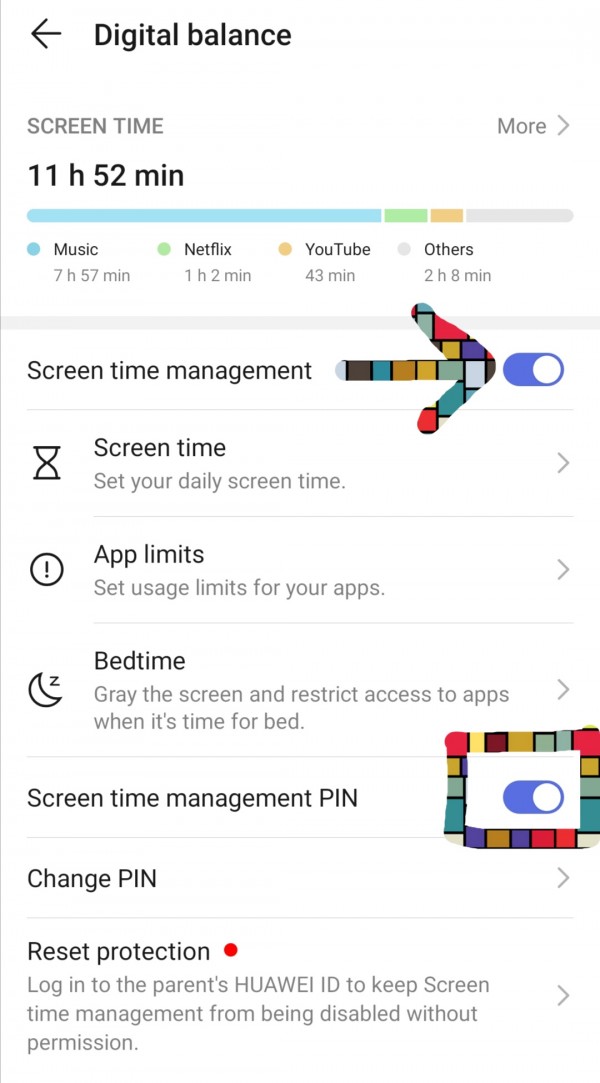
Remaining time of Screen Time Management can be notified in Home Screen.
You can check remaining time by scrolling down home page like this
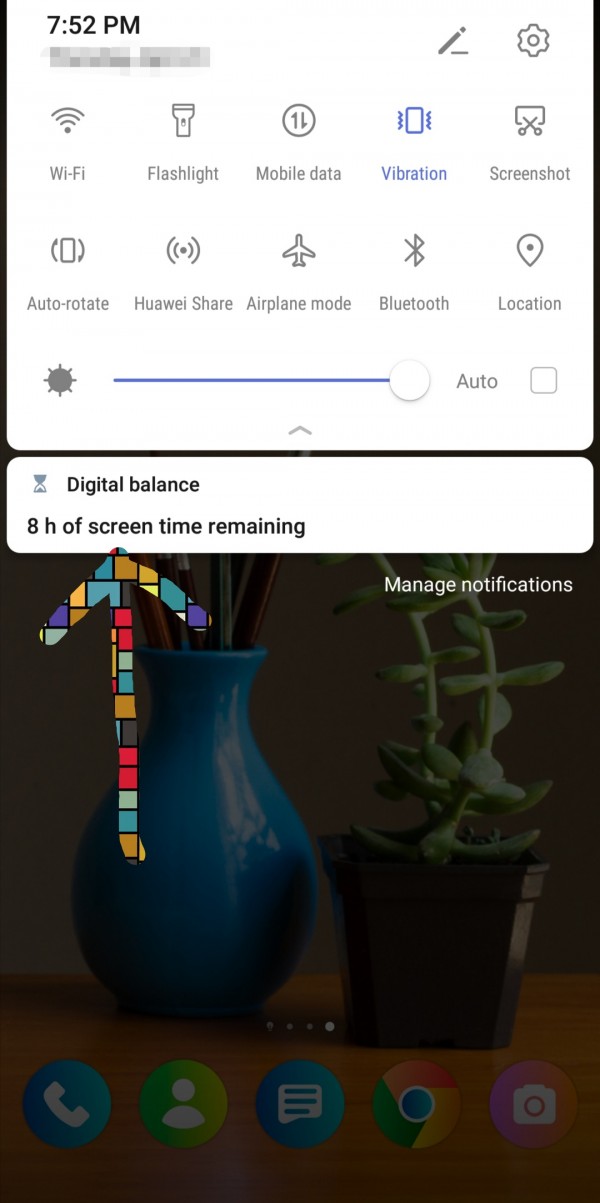
Now you can keep an Eye on your Child's Activity.
Thank you

