When playing an episode of a season, Netflix allows you to skip the introduction clip that is repeated in every episode. This feature is good when being-watching a season. At times, the intro is prolonged and could be taken a waste of time when our favorite character’s life is in jeopardy. It is easy to do, as a small button shows itself at the top of the screen when the introduction of a show begins. Just select it and you are taken to the first scene of the episode after the intro clip.
Let's see how can you use this Feature
While playing Netflix Video on Laptop, you may seen a "Skip Intro" Box on bottom right corner of video.
Just click on "Skip Intro" Box and Introduction of video will be skipped

Similarly while playing Netflix Video on Mobile you can see "Skip Recap" Box in the middle right side of streaming video.
Just click on it and Introduction of video will be skipped..
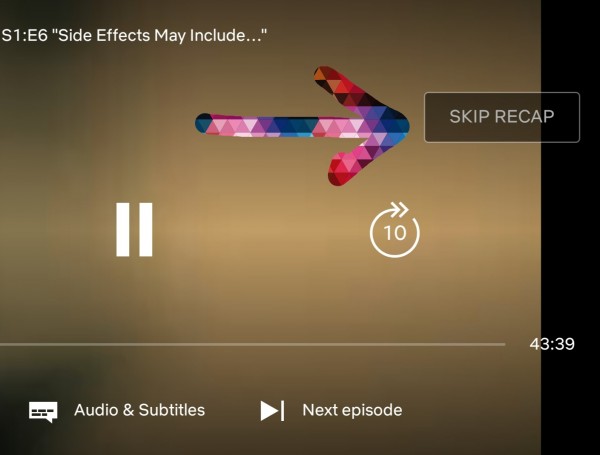
Thank you

