1. Open your browser and enter 192.168.8.1 on the address bar.
2. You will be asked to enter the router user name and password.
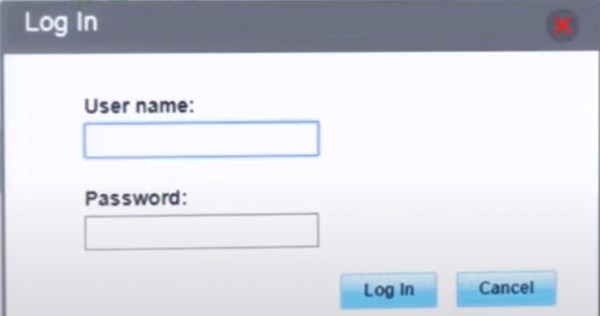
3. You can find the default user name and password information on sticker that is located under the router.
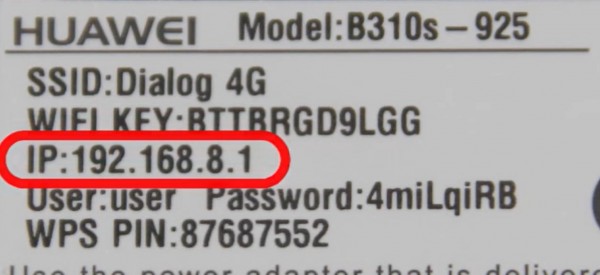
4. If you would have changed the default password in the past and forgot the password, then you have to reset the router using Reset button. Otherwise use the password that you changed previously.
5. After the reset, you can login using the default user id and password.
6. Once you login, select WLAN menu at the left and go to WLAN Basic Settings and change WPA pre-shared key, which is your router password.

7. You can also change the SSID to a name you prefer.
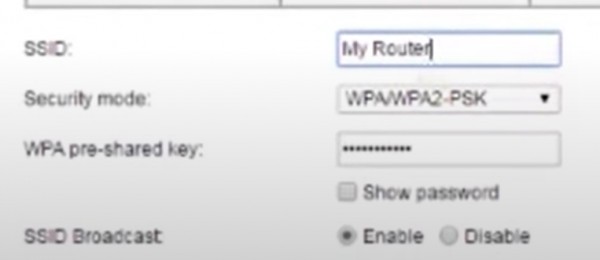
8. Next time when you login, you can use your new password.

