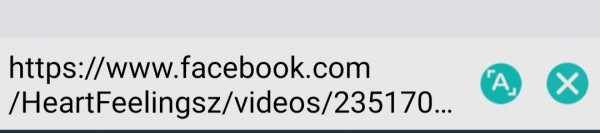When you open saved item on facebook, you can copy its link to share it with others. To do so follow these steps.
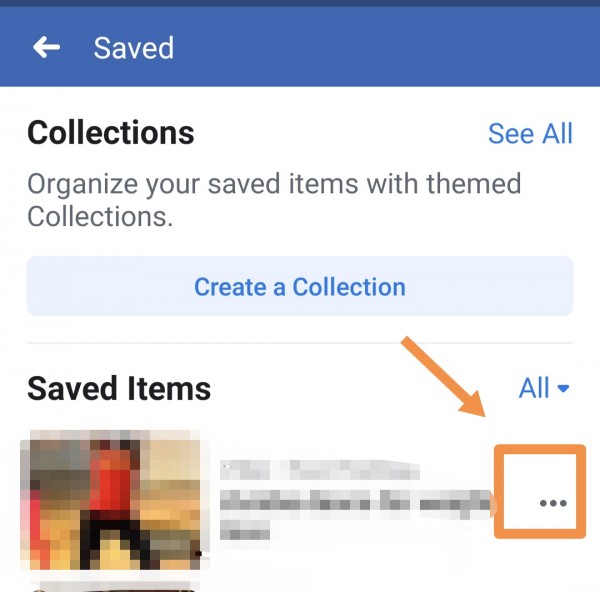
Clicking on the option button will show you copy link option. Click on it.
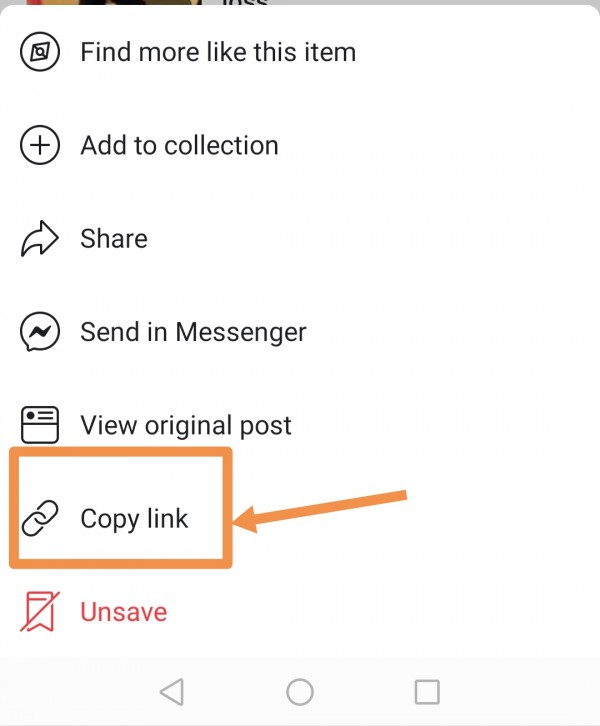
Clicking on it, you will get the link and can share it with others.